Create an account
We recommend that you register and create login details as your orders, reservations and wishlist are recorded in your profile. To register an Cleopatra Secret account simply click on “My Account” (LINK) and then on Create my account. Enter your personal information and then confirm your registration.
There are a number of advantages to having an account: – Your personal information (delivery and billing addresses, email, telephone, etc.) is stored, no need to reenter it again for your subsequent orders. – You may follow-up your orders and reservations. – You may access the advantages of our Cleopatra Secret customer loyalty program (promo codes, gifts, etc.).
You may modify your personal information directly online or have it deleted by contacting our Customer Care Click here.
Forgot password
Visit www.cleopatrasecret.eu . Click on “My Account” Click here then on the link “Forgot your password?” Next enter the email address you used to register, and we will send your password to it. If you do not receive the message, check your spam folder or contact our Customer Service.
Received password does not work
Make sure that you have entered the right password by copypasting it from the message that you have received. If you have requested a new password several times, only the latest one issued will be accepted. If the password still does not work, please Contact Us Click here.
Wish list
The wish list lets you save your favorite products on your account, without purchasing them. You can then share this list by e-mail with whoever you wish.
Create your wish list
Click on the heartabove the product. If you are already logged in, the product is added to your love list. If you are not logged in, a pop-up appears inviting you to log in in order to save your product in the wish list.
Delete an account
To have your account deleted, we invite you to make a request with our Customer Service Click here, indicating the reason for your decision. Your feedback helps us to improve our services and customer loyalty program.
Note: If your e-mail address is no longer valid or if you have moved, there is no need to delete your account. You may simply modify that information under the “My account”.
Get more help?
Please message us Click here. We’ll be happy to help you fix any problem over the phone +49-30-27 98 83 02 during 10 am – 8 pm.







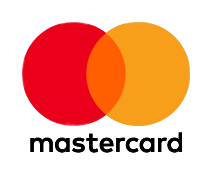
 © Pure Line Esthetic and Health Organic Products GmbH
© Pure Line Esthetic and Health Organic Products GmbH